Steven likes this.
reshared this
Happy #internationalwomensday
Trans women are women.
But you don't have to agree with me on that to know that demonizing people for a harmless characteristic, telling the public they are an "enemy within," and passing highly targeted legislation intended to deny them access to public life is immoral, undemocratic, and dangerous to us all.
Steven likes this.
reshared this
I wrote a #DeltaChat blog post for technical users who are skeptical about how it works
Everything You Think You Know About DeltaChat Is Wrong
blog.feld.me/posts/2025/03/del…
Everything You Think You Know About DeltaChat Is Wrong – Makefile.feld
I am smitten with DeltaChat... DeltaChat has been making massive strides lately and I think you should consider using it as your full time secure messenger.blog.feld.me
Steven likes this.
reshared this
Custom Profile Pictures — Commissions open!
🌟 A unique profile picture for £30
🌟 Supplied as a 1000x1000px PNG
🌟 Vector version add-on available
🌟 FREE additional Pride background if requested
🌟 4-5 days delivery
reshared this
I have capacity to accept work at the moment. Bonus points if it's something ongoing and has the potential for real world positive outcomes for people, community, and environment. Particularly those tackling climate change and sustainability.
Recent projects inc Illustrations for Huntington's Disease therapy, conference materials, and charity streaming assets.
You can find some of my recent work at andycarolan.com
Get in touch here or via the about page on my site!

Andy Carolan
Andy Carolan is an illustrator and designer living in the UK. His work is playful and fun with a bold and bright style.Andy Carolan Illustration and Design
reshared this
PSA for those caring for older relatives.
Urinary tract infections are especially common among older adults, regardless of gender. The first outward sign of a UTI is dementia. So if your relative who is normally lucid starts to ramble more than usual, that could be it. I and multiple friends all learned this the hard way. Now you don't have to.
reshared this
like this
reshared this
I am now unemployed. I'm scared, but I'm so fluffing relieved to be out of that company.
If you are or know anyone in Sydney looking for an experienced IT generalist with experience in helpdesk, data recovery, networking, etc.? Please do hit me up ❤
Steven likes this.
reshared this
Listen up. I didn't want to say this earlier b/c maybe it wasn't obvious to them, but the Russian conspiracy that is now in charge of our executive branch is also in control over the .gov DNS zone file. The entire thing.
IDK what this means for .gov content indexed on sites like archive.org. According to their rules, the domain administrator can request and get the redaction of all content within that domain.
Steven likes this.
reshared this
🚀 BiznisBox v2 is here! 🎉
After 6+ months of development, we’re bringing you a major upgrade with:
🔐 2FA & Login Notifications – Enhanced security for safer access
🔗 Webhook Support – Seamless third-party integrations
🛠️ New Support Ticket Module – Streamlined issue tracking
📜 New Contracts Module – Better document organization
🎨 Complete UI Redesign – Modern, intuitive & sleek
Upgrade now & experience the future of business management! 🚀
It is and will be always a cat and mouse race.
If they break Signal's E2EE you can simply add your E2EE i.e. using KryptEY (Keyboard for secure E2EE communication through signal protocol in any messenger)
f-droid.org/packages/com.amnes… 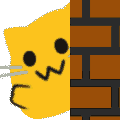
Jcrabapple reshared this.
I updated my /Uses page to reflect Ultramarine on my laptop and Mullvad as my VPN provider.
/Uses
Computers * Office PC: Dell OptiPlex 5090 running Fedora KDE Plasma Spin 41 * Office Laptop: Dell Latitude 5470 running Linux Mint 22 Cinnamon. * Home PC: Dell Precision Tower 3620 running Kubuntu 24.Steven Brady (StevenBrady.com)
Sayed | সাঈদ 🇧🇩 reshared this.
Now Streaming: ‘A Short History of Stargate SG-1’

Now Streaming: 'A Short History of Stargate SG-1' » GateWorld
Watch the new fan documentary chronicling the show's 11-year production history, from the feature film to last-minute efforts to escape cancellation.GateWorld Staff (GateWorld)
like this
reshared this
So Makulu Linux has AI with an 'Anti Woke' mode. Pass.
thenewstack.io/makulu-linux-br…
makululinux.com/wp/electra-ai/

Makulu Linux Brings an AI Toolbox to Its Desktop Distribution - The New Stack
Check it out for the desktop-integrated artificial intelligence and stay for the different desktop layouts.Jack Wallen (The New Stack)
EA just open sourced Command & Conquer, Red Alert, Renegade and Generals gamingonlinux.com/2025/02/ea-j…
#EA #RTS #RedAlert #OpenSource #Gaming #CommandandConquer

EA just open sourced Command & Conquer, Red Alert, Renegade and Generals
I can't quite believe it either. Command & Conquer, Red Alert, Command & Conquer Renegade and Command & Conquer Generals (inc. Zero Hour) have their code officially open sourced.Liam Dawe (GamingOnLinux)
just a reminder i have some freebies in my kofi, ranging from emoji sets to sticker designs and wallpapers:
ko-fi.com/s/07fcd09c1a - neoghost emojis
ko-fi.com/s/cd7f51acbb - set of wallpapers
ko-fi.com/s/91b56c5da6 - kitty pride sticker designs
ko-fi.com/s/ab784d36d5 - neobun emojis
please boost and/or grab them (optional donation on for all the things)
reshared this
I was thinking about turning in for the night, since tomorrow is going to be a long day with a big server upgrade, but Window of Opportunity came on, so it looks like I might be up for another hour.
ƧƿѦςɛ♏ѦਹѤʞ reshared this.
My wife and I have really been enjoying Paralino for (supposedly) private family location sharing. Now that the client has been released for iOS the kid is running it as well.
Sadly, as it's not deGoogled (yet) I had to change the way I use my Private Space on GrapheneOS by allowing location access, but only allow it for certain apps. I plan on doing a write up soon, after we've put the iOS client through its paces.
Blog Questions Challenge: TV Shows
stevenbrady.com/blog-questions…
@Jcrabapple @Blog Questions Challenge Bot #IndieWeb #Blogger
Blog Questions Challenge: TV Shows
Doing the Blog Questions Challenge posted by the bot that jcrabapple has set up, because it's what all the cool kids are doing now.Steven Brady (StevenBrady.com)
Jcrabapple reshared this.










Fabrice Desré
in reply to feld • • •Delta Chat
in reply to Fabrice Desré • • •rohden
in reply to Delta Chat • • •@fabrice
#chatmail if a single device setup is used end-to-end encrypted message get removed after the app downloaded it. The situation is different for multi device setups, right?
feld
in reply to rohden • • •Delta Chat
in reply to feld • • •@rohden @fabrice it's still an evolving discussion. World-wide, multi-device setups are an edge case. On the fediverse, single-device-only is an edge case likely.
FWIW introducing some form of multi-device P2P syncing (preferably without requring that both devices are online -- there are actually ways to achieve that) would mean that #chatmail servers can always remove delivered mails, further minimizing costs of operating a chatmail server which is already exceptionally cheap.
Matthieu Weber 🇫🇷/🇫🇮
in reply to feld • • •Delta Chat
in reply to Matthieu Weber 🇫🇷/🇫🇮 • • •@matthieu yes, many chatmail servers are not ddos protected likely. Some run in environments where ddos protection exists.
Fwiw ddossing all email servers world wide is probably a daunting task and would bring most governments and institutions to a grinding halt.
We have stopped publishing about need chatmail server setups half a year ago btw and are to devise a decentralized way to distribute information about chatmail servers. We don't want to provide public block lists, basically.
Roland OE1RSA
in reply to feld • • •@delta
Delta Chat
in reply to Roland OE1RSA • • •There are existing users with own email setups using different stacks such as Exim mail server and we are not dropping support for them. You can always self-host an email server and use Delta Chat with it. You might not get push notifications because there is still no standard for e.g. WebPush on IMAP, but all other features work exactly the same with chatmail and with other standard email setups that can speak SMTP and IMAP.
@feld
l
in reply to Delta Chat • • •Delta Chat
Unknown parent • • •Lionel CoupouchettyRamouchetty
in reply to feld • • •Hi and thanks for your blog post. I must say I was skeptical at first as I had already tried deltachat and I wasn't convinced. At the time I was under the impression that the main advantage of deltachat over other IM services was that there was no need for creating another account. I just used existing email accounts and then hit (as expected) the issues mentioned in your post among others.
It's a shame because I think that was the one thing that could have made DeltaChat worth the try for non technical user.
I can see myself use it, as a concerned, motivated "technically educated" user but it seems it's not mature enough for ordinary people, as I read some features are missing regarding user-friendliness and a lot of people in my contacts list would just dismiss it if it doesn't show the same level of features as what they're currently using.
In the meantime the best middle ground I found was matrix with a select list of bridges but I'm not losing hope of finding some better alternative so I'll definitely keep an eye on DeltaChat.
Delta Chat
in reply to Lionel CoupouchettyRamouchetty • • •Delta Chat reshared this.
Léon van Kammen
in reply to Delta Chat • • •@lionel
Personally I look at deltachat/chatmail as email v2 a la carte.
I use it in classic unencrypted mode for one [classic] email account, and another [chatmail] account for encrypted DM's.
Btw. what happens if we both change our chatmail adress to 'john@samemailchatserver.io'?
feld
in reply to Léon van Kammen • • •@lvk @lionel whoever changes first creates the account / sets the password. If anyone else tries they will not be able to login.
If someone does get your password they won't be able to successfully impersonate you without your key
Lionel CoupouchettyRamouchetty
in reply to feld • • •@delta @lvk
feld
in reply to Lionel CoupouchettyRamouchetty • • •Léon van Kammen
in reply to feld • • •Delta Chat
in reply to Léon van Kammen • • •Léon van Kammen
in reply to Delta Chat • • •@lionel
hm..maybe I went to the wizard too fast, and somehow answered no to it..that is possible.
If the question is phrased correctly it's probably my bad (human error).
Delta Chat
in reply to Léon van Kammen • • •